By default the scroll speed in Linux is pretty slow, regardless of the distro. I tried so many imwheel configurations but many of them have issues with chrome scrolling being glitchy.
Finally, this is the one that works well for me, no issues with any applications
Installation Link to heading
Install imwheel
sudo apt update
sudo apt install imwheel
Create a file ~/.imwheelrc. You can use your favourite text editor for it.
".*"
None, Up, Button4, 3
None, Down, Button5, 3
Control_L, Up, Control_L|Button4
Control_L, Down, Control_L|Button5
Shift_L, Up, Shift_L|Button4
Shift_L, Down, Shift_L|Button5
And that’s it
You can adjust the scroll speed y changing the number 3. Higher value means faster scrolling. I found 3 to work best for me. Your mileage may vary. Make sure you use the below command to restart imwheel after updating the value
Starting imwheel Link to heading
You can manually start/restart imwheel using the command
imwheel -kill
Auto-starting imwheel Link to heading
For imwheel to start automatically on boot, you need to add it to the startup applications. Please note that we need imwheel to start after the X-window is started, so adding it to rc.d files won’t work.
Open Startup Applications -> Add and add it like below
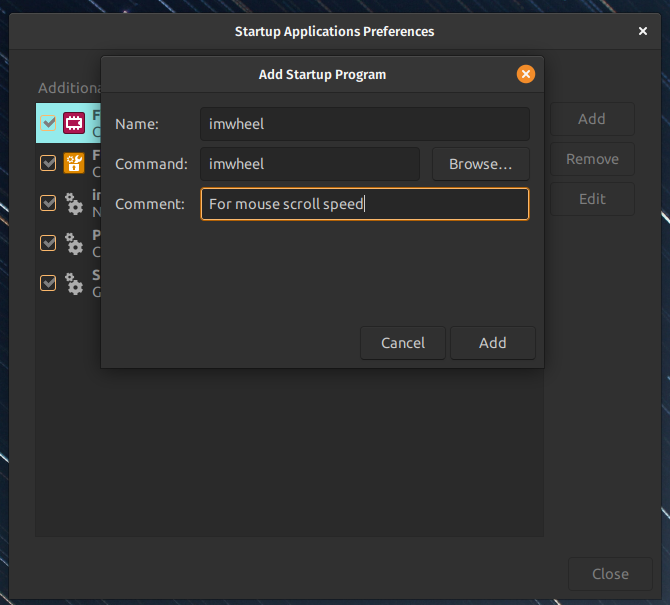
Startup applications
That’s pretty much it