The Problem Link to heading
If you have a catch all email address for your custom domain, things are all sweet that you
can use any email address like [email protected], but if you receive an email in one
of those addresses and if you want to reply to that email using [email protected], you need
to configure those addresses in your mail client.
This blog post is about how to do that in apple mail client (in MacOS and iOS)
Solution - Apple Mail on MacOS Link to heading
- Open “Mail”
- Go to preferences -> Accounts -> Account information -> Email addresses
- Here you should see an option “Edit email addresses”. You can add any address you like
Note: I am assuming that your mail provider actually supports this “Catch all” and you are actually allowed to send from any name under your
@yourdomain.com
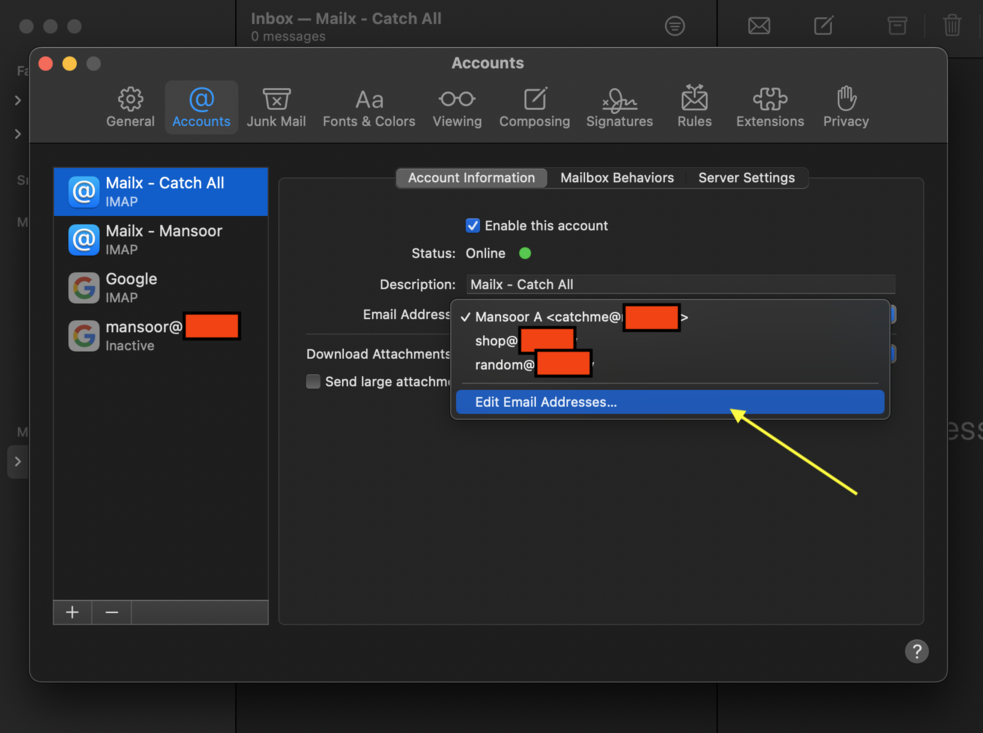
Now, you should be able to choose the “From” address when you are replying to an email or composing a new email.
Solution - Apple Mail on iOS Link to heading
Go to Settings -> Mail -> Accounts -> Your catch all account -> IMAP Account > Email (right under your Name)
This should show you your current email address an option to Add another Email...
Tap on it and you should be able to add any email for your domain that you are authorized to.